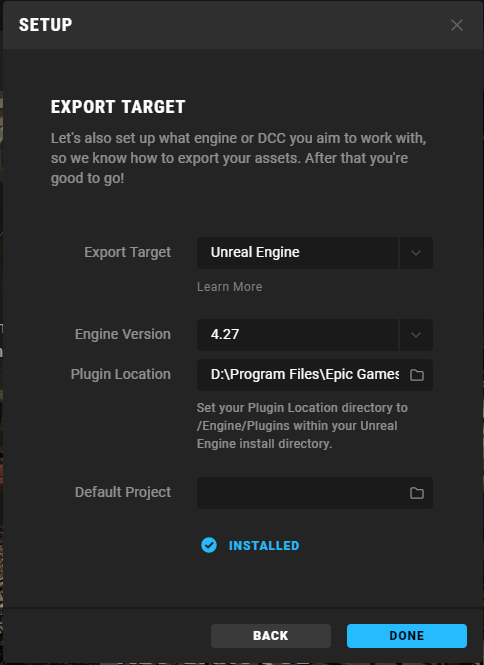Author: tim
Getting Started with Microsoft Graph
Exclusive Peek at RAZER NEW OFFICE!
A special offer for small businesses using Google’s legacy G Suite
Practical Electroplating +3D printing. Building Iron Man suit. Part #4 (with Creality & CR-10 Smart)
html5 in unreal engine 4.24 – package unreal engine games for the web.
[UnrealEngineHTML5/UnrealEngine]
[Install the .Net 4.6.2 Developer Pack]
Open the Bash Shell and clone the repro/branch.
git clone https://github.com/ufna/UnrealEngine -b 4.24-html5 UnrealEngineHtml_4_24
Turn off the App execution aliases for Python.
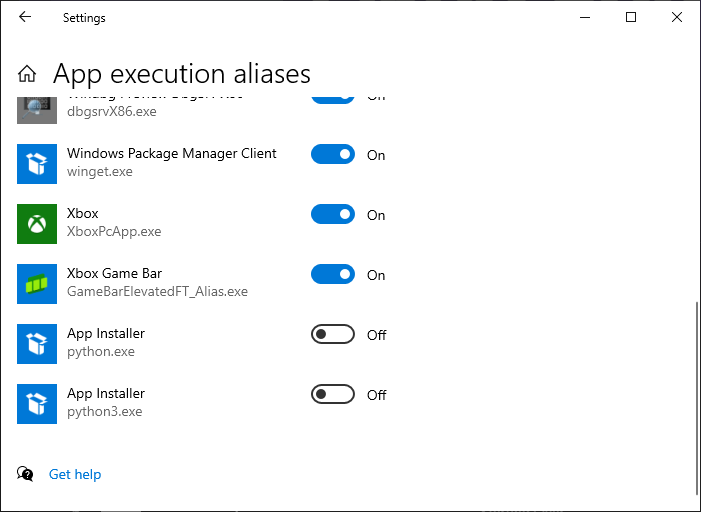
Add support for the HTML5 platform:
cd Engine/Platforms/HTML5 ./HTML5Setup.sh cd ../../../
Run: ./GenerateProjectFiles.bat
Open UE4.sln in Visual Studio 2017.
Set Solution Configuration to Development Editor.
Set Solution Platform to Win64.
Set Startup Projects to AutomationTool.
Build the following projects:
AutomationTool AutomationToolLauncher ShaderCompileWorker UnrealBuildTool UnrealFileServer UnrealFrontend UnrealHeaderTool UnrealLightmass UnrealPak UE4
Launch Engine\Binaries\Win64\UE4Editor.exe.
Make a 3D Character of YOURSELF (Unreal Engine 5 + Metahuman)
N0va Desktop – Live 3D Wallpaper for PC And Android
How to Customize the GIMP User Interface | GIMP for Beginners
To back the stage background black, I edited C:\Program Files\GIMP 2\share\gimp\2.0\themes\Dark\gtkrc.
color["clrA"] = "#303030" color["clrB"] = "#000000" fg[NORMAL] = @clr2 fg[PRELIGHT] = @clr2 fg[ACTIVE] = @clr3 fg[SELECTED] = @clr1 fg[INSENSITIVE] = @clr3 bg[NORMAL] = @clrB
METAHUMAN COMPETITION? Unity Acquires Ziva Dynamics!
Lost Ark – Character Creation – Follow Cursor
UE4 on Android
Dynamics 365: Enable activities to use Set Regarding lookup in App for Outlook
Why this Omni-Wheel is Really Weird
Three things Web3 should fix in 2022
Techcrunch: [Three things Web3 should fix in 2022]
Setting up a Vue Calendar
- Adding Calendar through the [CDN]
- Adding Calendar through Webpack
Setup the Vue CLI:
npm i -g @vue/cli
Get the Vue Loader:
npm install -D vue-loader vue-template-compiler
Create a new webpack project: (Say no to SASS unless it’s setup properly)
vue init webpack-simple vue-calendar
Make sure the project generated correctly:
cd vue-calendar npm install npm run dev
Add the [V-Calendar] Vue component:
npm i v-calendar
Relaunch the site:
npm run dev
Open VS Code:
code .
Increase the Windows File Path Max Length to 32k from 255 chars
eGPU on an old Toshiba Satellite S55t C5222 HD Laptop
After seeing this video, I attempted the project.
I was able to connect a desktop [NVIDIA Geforce GTX 680] to a [Toshiba Satellite S55T-C5222 Laptop] which uses a [PA5195U-1BRS] battery.

I had to disconnect the WIFI module in order to connect the [PCIE M.2 cable] which connects to the [EXP GDC Beast eGPU] instead of using the supplied mini PCIE cable.
And then reattach the ethernet and USB connector.
I used a [650W Power Supply] which came with a 20+(4 pin) which I disconnected the 4 pins to connect with the 20 pin connector on the eGPU. The CPU 4-pin connector powers the eGPU. And the two GPU 6 pin connectors power the graphics card. I can use the power switch on the power supply to turn on/off the graphics card.
In the end, the NVIDIA 680 did work but I kept getting BSODs (blue screen of death). I feel like a newer graphics card would have done better but they aren’t available right now at even reasonable prices.

Youbionic Avatar Full Arms
Disconnecting the LAN connector is definitely NOT obvious
Authentic Intel Dual Band Wireless AC-7265NGW For Laptop, Built-in Bluetooth 4.2
The WIFI card had a M.2 connector instead of a Mini PCI-E connector, so I needed a different cable.