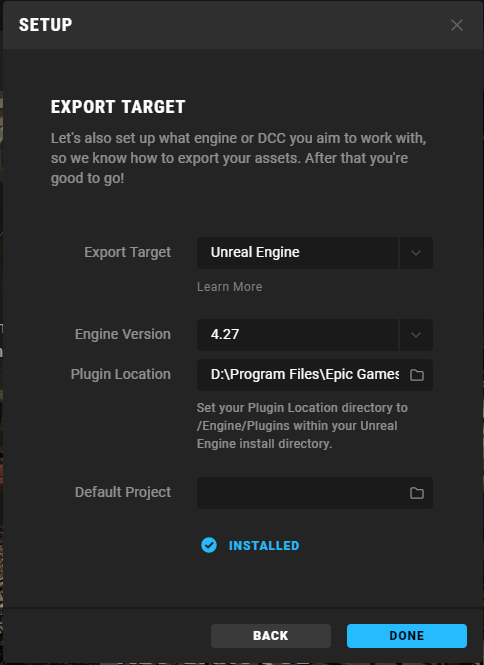Category: Unreal
Why Unreal Engine 5.1 is a Huge Deal
Unreal 4 Threading – Running a Task on a Worker Thread
UE5_Remote: UE5 + WebSocket + Browser Client
Getting Started With The Enhanced Input Features In UE5 (C++)
How to Use WebSockets in Unreal Engine
2022 Epic MegaJam
Submissions open from August 25th 2022 at 11:00 AM to September 1st 2022 at 8:59 PM
Theme: As Above So Below
Unreal Engine 5: Nanite and Quixel Megascans Blur the Line Between Indie and AAA Development
Quixel Ninety Days in Unreal Engine 5 Art Blast
NEXTGEN Terrain Physics In UNREAL ENGINE 5
Unreal Engine 5 Environment Tutorial for Beginners – Creating a Crystal Mine
FatDino turns a fake mobile game ad into a real game
Rider for Unreal Engine
UnrealGameSync (UGS)
The Unreal Engine Game Framework: From int main() to BeginPlay
Developing a C++ Gameplay Framework with Tom Looman | Inside Unreal
html5 in unreal engine 4.24 – package unreal engine games for the web.
[UnrealEngineHTML5/UnrealEngine]
[Install the .Net 4.6.2 Developer Pack]
Open the Bash Shell and clone the repro/branch.
git clone https://github.com/ufna/UnrealEngine -b 4.24-html5 UnrealEngineHtml_4_24
Turn off the App execution aliases for Python.
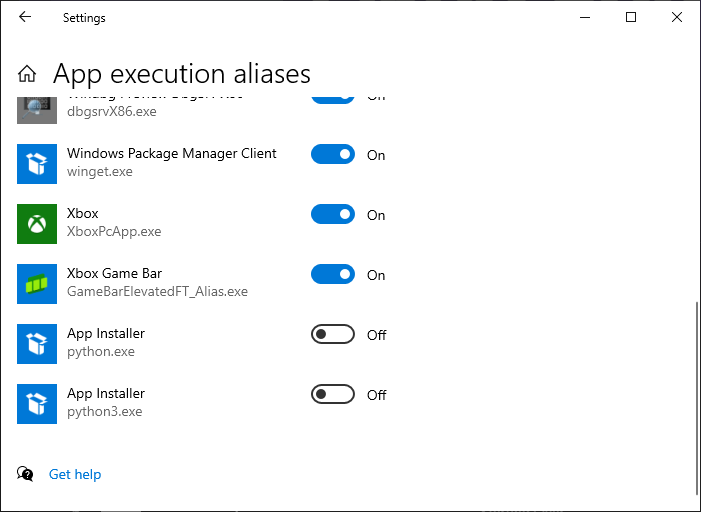
Add support for the HTML5 platform:
cd Engine/Platforms/HTML5 ./HTML5Setup.sh cd ../../../
Run: ./GenerateProjectFiles.bat
Open UE4.sln in Visual Studio 2017.
Set Solution Configuration to Development Editor.
Set Solution Platform to Win64.
Set Startup Projects to AutomationTool.
Build the following projects:
AutomationTool AutomationToolLauncher ShaderCompileWorker UnrealBuildTool UnrealFileServer UnrealFrontend UnrealHeaderTool UnrealLightmass UnrealPak UE4
Launch Engine\Binaries\Win64\UE4Editor.exe.