Web Chroma Editor – Embed Multiple Languages
Web Chroma Editor: Transform Tools
HOVERBOARD TEST! (PART 2/2)
Web Chroma Editor – Generate Embedded Animation Code
Why Microsoft left dozens of servers on the ocean floor for two years
Embed Binary File in C# Code
[CSharp_EmbedBytes] is a C# Console App that scans an input folder and embeds binary files as C# code byte arrays.
[Example #47] shows using the embedded byte array which is the output from the above tool.
Real Time Tracking & Projection Mapping (Full ver.)
Pneumatic Plane
Pluggable 9V Battery

I designed and 3d printed a [Pluggable 9V Battery] for my guitar pickup to replace the 9V batteries that it was eating.
Roblox Mod – Add Running Animation
Turning Minecraft into an Immersive RPG Experience
Sculpting with Blender For Beginners (Tutorial)
Pixologic – ZBrush
TinyPICO NANO
[TinyPICO NANO] is the world’s smallest, fully-featured ESP32 microcontroller module.
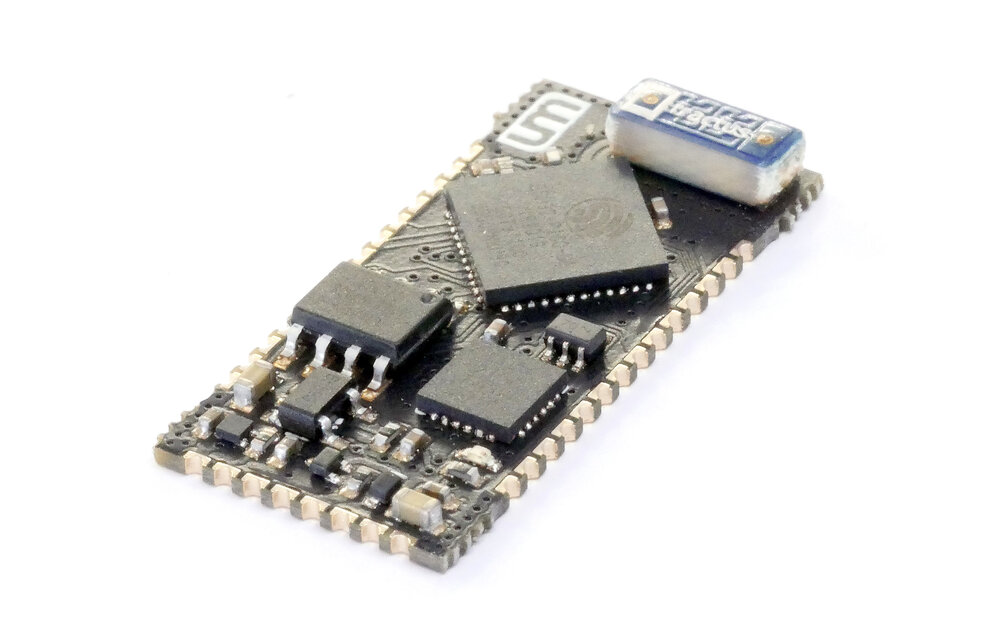
YouTube Secret Santa
James Bruton: ClicBot Robot Kit Unboxing and Review
GitHub Marketplace
[GitHub Marketplace] has lots of recommended tools for code quality, continuous integration, monitoring, and project management.
Refactoring Guru
[Refactoring.Guru] makes it easy for you to discover everything you need to know about refactoring, design patterns, SOLID principles, and other smart programming topics.
SignalR
Roll20: Virtual Table Top
[Roll20] brings pen-and-paper gameplay right to your browser with a rich set of features that save you time and enhance your favorite parts of tabletop games. Video and voice chat, shared images, music and sound effects, and built-in support for hundreds of rule systems make Roll20 an award-winning virtual tabletop loved by over four million players
Espressif Arduino ESP32
Arduino IDE is available in the Microsoft store. It seems to support the ESP32 out of the box after the driver is installed.
Setup Arduino IDE: [Steps to install Arduino ESP32 support on Windows]
cd "%USERPROFILE%\Documents\Arduino\libraries"
git clone https://github.com/espressif/arduino-esp32.git hardware/espressif/esp32
cd hardware/espressif/esp32
git submodule update --init --recursive
cd tools
get.exe
Driver: [cp2102 usb to uart bridge controller driver for Arduino]
[Arduino Websockets Library] – Sketch -> Include Library -> Add .Zip Library…. [Github]
(ESP32)
Set Board to ESP32 Dev Module to compile: examples\esp32\WebSocketClient\WebSocketClient.ino
(ESP8266)
Set Board to ESP8266 Generic Arduino to compile: examples\esp8266\WebSocketClient\WebSocketClient.ino
Make sure the Board Manager is up to date for the ESP8266.
