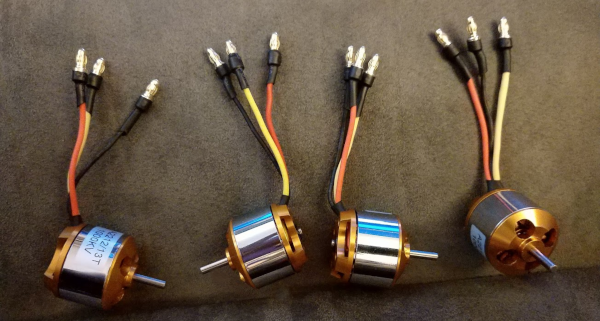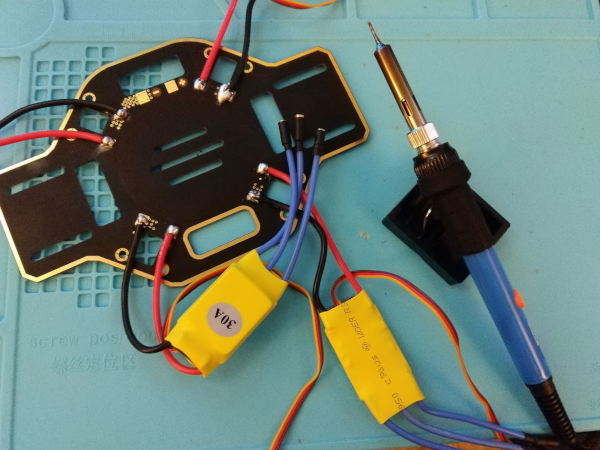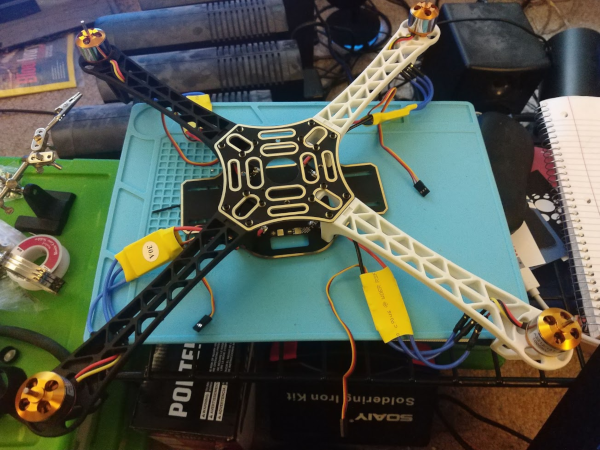Ask ismoonto@gmail.com to consider undeprecating the tool.
Drone: Connect GPS on Pixhawk
DIY Overclocked Plasma Globe. 2500V to a MILLION volts
Drone: Calibrate the ESCs
Get your first look at Razer’s Xbox mouse and keyboard
[4K] Battlefield 5 PC – RTX Ray Tracing Analysis and Xbox One X Graphics Comparison
CodeStream 60s Demo
MODO 12.2v1 Release with Shane Griffith
Drone: Calibration and Test Flight – Pixhawk Driver
PUD Rebates
Heat Pumps: [Washington Energy] [G&S Heating]
Washington Energy Services: 800-398-4663
The Scariest Episode Yet – Still Untitled: The Adam Savage Project – 10/30/18
Adam Savage Explores the Science-Fiction Spacesuits of FBFX!
thehacksmith.ca
SGU 691
Forgotten Superhero of Science: Eunice Newton Foote
News Items: Nobel Prizes in Medicine, Physics, and Chemistry, Survey on New Age Beliefs
Who’s That Noisy
Your Questions and E-mails: Traumatic Memory
Science or Fiction
[Podcast #691 – October 6th, 2018]
[Popular Mechanics: You Can Build Your Own ‘Laser Tweezers’]
What Happened To Tesla’s Solar Roof Tiles?
Prusa: Halloween 3D Prints Showcase
WebUSB
[WebUSB] – Apparently, HTML5 pages can talk to USB devices…
UE4 Releasing on Xbox for Indies
[UE4 Releasing on Xbox for Indies]
[Epic Console Development Request Form]
#if !defined(PLATFORM_WINDOWS)
#define PLATFORM_WINDOWS 0
#endif
#if !defined(PLATFORM_XBOXONE)
#define PLATFORM_XBOXONE 0
#endif
Xbox One UWP Development Guide Setup, Packaging, Deploying with Unity and UE4
UE4ChromaSDKRT – Simplify UI Blueprints
Drone Kit
Frame: [F450 Drone Frame]
Motor: A2212 1000KV w30A Motor Brushless ESC + 1045 Propeller: [4] [2]
Flight Controller: [Pixhawk]
Software: [Mission Planner] [Drivers] [Setup Signing] [disable]
Battery: [Turnigy 4000mAh 30~40C LIPO]
Remember to always charge the LIPO battery under supervision. Never store a charged LIPO battery.
Windows 10 SDK – 10.0.17134
Cold Pulls
I finally have good prints happening again.
I picked up cleaning filament and printed about a foot of that. After some cold pulls with the cleaning filament, I’m doing cold pulls after every print.
I found I can still get a garbage print with PETG if I print a test batarang and immediately print something else without doing a cold pull.
This last print is looking perfect. (11 hours into a 33 hour print)
INTRODUCING ORIGINAL PRUSA SL1 – OPEN SOURCE SLA 3D PRINTER BY JOSEF PRUSA
Replacement Motherboard – ASUS ROG STRIX X99 GAMING/RGB STRIP
Prices seem to be inflated for each part by $50 to $100 compared to last year.
[Motherboard]: $321.82 ASUS ROG STRIX X99 GAMING/RGB STRIP with WIFI [amazon] [newegg]
[Memory]: $119 CORSAIR Vengeance LPX 16GB (2 x 8GB) 288-Pin DDR4 2666 [amazon] [newegg]
[CPU]: $399 Intel Core i7-6800K Processor (3.60 GHz) [amazon] [newegg]
CPU Cooler: $41.17 [Cooler Master GeminII S524 Version 2 CPU Air Cooler with 5 Direct Contact Heat Pipes]
Power Supply: $144.99 [Corsair RMi Series, RM850i, 850 Watt (850W)]
Power Supply: $109.98 EVGA SuperNOVA 850W G3 [amazon] [newegg]
Case: $89.97 [DIYPC Skyline-07-R Black/Red SPCC ATX Full Tower]
Graphics: $579.99 [ASUS GeForce GTX 1080 8GB ROG STRIX]