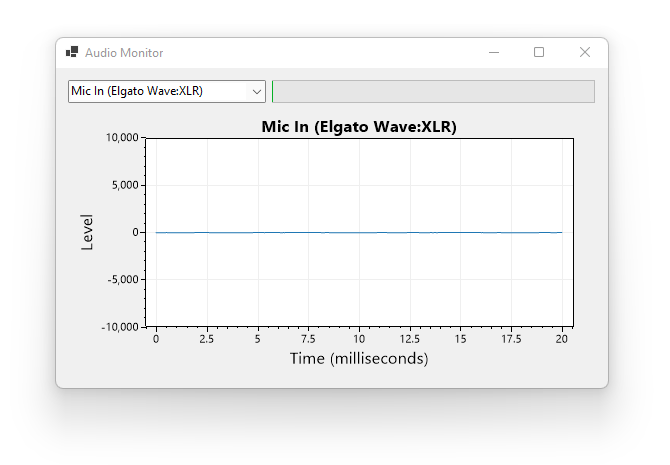[Using AI to compress audio files for quick and easy sharing]
Author: tim
Unreal 4 Threading – Running a Task on a Worker Thread
Deep Learning based Super Resolution with OpenCV
Made with TensorFlow.js
Super resolution with UpscalerJS – Made with TensorFlow.js
UE5_Remote: UE5 + WebSocket + Browser Client
Getting Started With The Enhanced Input Features In UE5 (C++)
How to Use WebSockets in Unreal Engine
Original Prusa Enclosure assembly v1.02
If you decide to generate your G-codes, it is recommended to use:
Material: PETG
0.2 mm layer height QUALITY preset
Infill: 20% GRID
Print items before assembly.
[Door-hinge.stl] X 4
[Enclosure spool holder – base]
[Prusa Enclosure Spool Holder Rod / Arm]
(Optional) It could be easier to upgrade from MK3S to MK3S+ outside the enclosure – [Original Prusa i3 MK3/MK3S to MK3S+ upgrade]
All the enclosure assembly steps for all models – [Original Prusa Enclosure assembly v1.02]
Assemble the enclosure up to adding the PSU – [3. Assembling the enclosure]
Disconnect the Silver PSU/LED – [2B. Preparing the printer (MK3S+ Silver PSU)]
Reassemble everything in the enclosure – [4B. Installing the printer (MK3S+ Silver PSU)]
Optional Add-On – [9. Quick release PSU cable – MK3S+ Black PSU (add-on)]
Real Flying Iron Man Suit That Comes To You!
WinRT and IDL Compatibility
IDL was colliding with XAML so I had to move the IDL to a separate project to generate the code.
Windows Audio Session (WASAPI) rendering sample
[Windows Audio Session (WASAPI) rendering sample]
This sample uses IAudioViewManagerService which requires Windows SDK version 10.0.22470.0 or higher.

Loopback Recording
Lex Fridman Podcast – #309 – John Carmack: Doom, Quake, VR, AGI, Programming, Video Games, and Rockets
Realtime Microphone Audio FFT Graph with C#
FREE 1.5 Stable Diffusion is Here! AMAZING Inpainting RunwayML Model Comparison!
Recorder.js
Building a Machine Learning API in 15 Minutes | Coding Challenge
I turned my PS5 into a Dwarven Kingdom
Milanote — Get Organized. Stay Creative.
Upgrade PyTorch
Looks like I need to upgrade PyTorch! The error message:
NVIDIA GeForce RTX 3070 with CUDA capability sm_86 is not compatible with the current PyTorch installation. The current PyTorch install supports CUDA capabilities sm_37 sm_50 sm_60 sm_70. If you want to use the NVIDIA GeForce RTX 3070 GPU with PyTorch, please check the instructions at
https://pytorch.org/get-started/locally/
Install the latest CUDA version on Windows (3.0GB) – https://developer.nvidia.com/cuda-downloads?target_os=Windows&target_arch=x86_64&target_version=11&target_type=exe_local
Upgrade PyTorch:
conda install pytorch torchvision torchaudio cudatoolkit=11.3 -c pytorchGet arch list in Python.
import torch
torch.cuda.get_arch_list()
[‘sm_37’, ‘sm_50’, ‘sm_60’, ‘sm_61’, ‘sm_70’, ‘sm_75’, ‘sm_80’, ‘sm_86’, ‘compute_37’]
And works!
Setting up Jupyter using Conda in WSL2
I ENTERED The Razer HQ… (Vlog)
Python for ChromeOS
[How to enable Developer mode on a Chromebook]
[Set up Linux on your Chromebook]
[Linux container not installing]
[How to install and update Anaconda on Chromebook]
From within the Linux penguin terminal:
mkdir tmp && cd tmp
curl -O https://repo.anaconda.com/archive/Anaconda3-2022.10-Linux-x86_64.sh
chmod +x ./Anaconda3-2022.10-Linux-x86_64.sh
Recreate python and pip symbolic links:
sudo rm /usr/bin/python
sudo rm /usr/bin/pip
sudo ln -s ~/anaconda3/bin/python /usr/bin/python
sudo ln -s ~/anaconda3/bin/pip /usr/bin/pip
[How to install Visual Studio Code on a Chromebook]
[Setting Up Run by Line and Debugging for Notebooks]
[How to share files with Linux apps on Chrome OS]