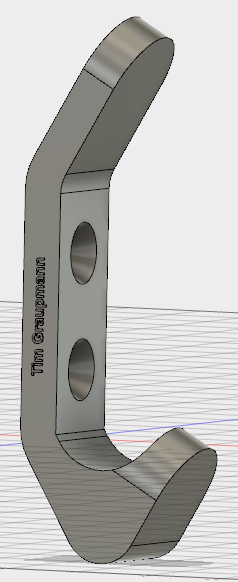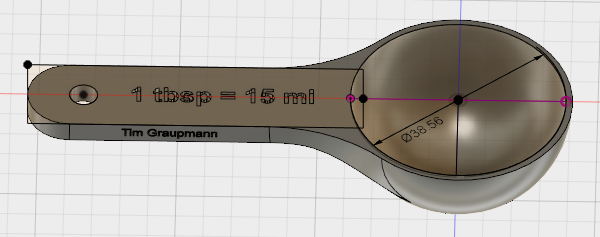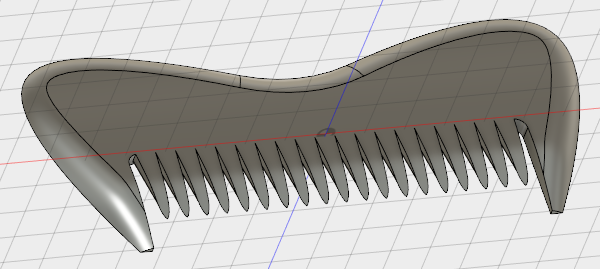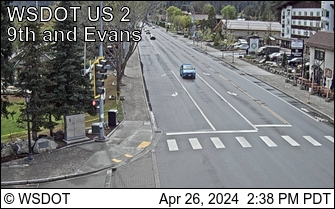Chroma Discord App (Unofficial)
The [ChromaDiscordApp] that I’ve been working on has been whitelisted and released.
XAML Inspection Toolbar Turn On Off from Visual Studio 2015
A better Python script for uploading images
Install the [poster] module by running the command-line:
sudo pip install poster
UploadImage.py (RPI)
#!/usr/bin/env python
import urllib, urllib2, os, os.path, sys
from poster.encode import multipart_encode
from poster.streaminghttp import register_openers
from time import sleep
register_openers()
query = { 'id' : 1 }
url = "http://domain.com/path/save_image.php?"+urllib.urlencode(query)
filename = '/dev/shm/mjpeg/cam.jpg'
#print 'Saved: '+filename;
while True:
try:
if (os.path.isfile(filename)) :
values = {'image':open(filename)}
data, headers = multipart_encode(values)
headers['User-Agent'] = 'Mozilla/4.0 (compatible; MSIE 5.5; Windows NT)'
headers['filename'] = filename
req = urllib2.Request(url, data, headers)
req.unverifiable = True
content = urllib2.urlopen(req).read()
except:
print 'Upload failed.';
sleep(1)
Edit the crontab.
sudo crontab -e
Add the following to the end of the crontab.
0 * * * * /sbin/reboot @reboot python /home/pi/Documents/GetMacAdx.py & @reboot python /home/pi/Documents/UploadImage.py &
Reboot the Raspberry PI and the security camera is ready to go!
save_image.php (Server)
<?php
if (!isset($_GET['id'])) {
echo ('Invalid request!');
exit(0);
}
$id = intval($_GET['id']);
$image = $_FILES["image"];
if ($image == null) {
echo ("Missing image!");
exit(0);
} else {
echo "Saved image!";
$filename = "image" . $id . ".jpg";
$tmp_name = $_FILES["image"]["tmp_name"];
move_uploaded_file($tmp_name, $filename);
}
?>
[Setup wifi on the command-line]
Turn off the camera LED by adding the following to the end of the file.
/boot/config.txt
disable_camera_led=1
How to construct a simple Michelson interferometer
Vue.js
How to Smooth Out Uneven Plaster With a Skim Coat
Reboot Raspberry PI at Midnight
[Reboot automacticly at midnight]
In the terminal:
sudo crontab -e
Add the one of the lines:
At hour 0 – At midnight
0 0 * * * /sbin/reboot
At minute 0 – Every hour
0 * * * * /sbin/reboot
Chroma Twitch Alerts [v1.0] – Light up your Stream!
Designing for 3D Printing with Fusion 360
[Fusion 360 for 3D Printing – Design Fidget Spinners]
[Designing for 3D Printing with Fusion 360]
Devin and I have been following along with the tutorials.
Unity 2017 – Highlights
APPLE PARK December 2017 Drone Tour 4K
OpenSCAD
[OpenSCAD] is software for creating solid 3D CAD objects.
Chroma Twitch Extension
I’ve been working on the [ChromaTwitchExtension] and it passed Twitch review and released.
WPF customizing the appearance of a window in XAML
Neuroscience with Azure Machine Learning
SpaceX: CRS-13 Webcast
Atom.io
[Atom] is a text editor that’s modern, approachable, you can customize to do anything but also use productively without ever touching a config file.
apm install package-name
Some useful packages:
[atom-beautify]
[prettier-atom]
[platformio-ide-terminal]
[remote-ftp]
[browser-plus]
[markdown-pdf]
[markdown-to-html]
apm install remote-ftp apm install markdown-pdf
apm install markdown-to-html
Open package commands with control+shift+P.
Another useful tool is nodemon.
npm install nodemon -g
Steven’s Pass Live Cameras
3D Printing Wireless Connected Objects
Improve Your Keys Playing with Melodics
[Improve Your Keys Playing with Melodics]
Use this promo code when setting up Melodics:
MELODICSV2-ABLETON