Udemy has a free music course on [Create Electronic Music With Reason 9].
Razer: OSVR Demo
First, I have my hands on the [OSVR HACKER DEVELOPMENT KIT].
After assembling the hacker kit, the manual says download and run the OSVR Hacker Development Kit software from [osvr.github.io].
OSVR has [chat rooms] to talk with other developers.
There are specific channels for “support” requests – see [support.osvr.com].
Nice that no drivers are required for Windows 10.
I had an old `DK1 model` and the firmware drivers were found in `C:\Program Files\HDK-Runtime\OSVR-CPI\dfu-prog-usb-1.2.2`.
Install [Render Manager].
You may already have the `OSVR-Core` installed which can be found in `C:\Program Files\HDK-Runtime\OSVR-Core\bin`.
Or download and unpack the [Daily OSVR-Core Windows Binary Snapshot].
Start the server, run `OSVR-Core-Snapshot-v.X\bin\osvr_server.exe`.
Download and unpack the [OSVR-Unity Assets Snapshot].
Create a new unity project.
Import the unity package `OSVR-Unity-vX\OSVR-Unity.unitypackage`.
Open the demo scene `Assets\OSVRUnity\Sample\VRFirstPerson.unity`.
Hit `Play`.
Oculus: DK1 Demo
I hooked up the Oculus DK1 and an XBOX 360 wired controller to do more experiments. I’ll start with the demo. First, I downloaded a couple updates.
1) Oculus_Runtime_for_Windows: [0.8.0.0-beta] (Oculus DK1 appears to need the old 0.8.0.0-beta runtime and sdk)
2) Oculus SDK for Windows: [1.10.1] [0.8.0.0-beta] – Installed on Windows 10
3) Oculus Utilities for Unity 5 SDK Examples: [1.10.0] – Unzipped to a new folder.
Next I created a new empty Unity project, where I’m a version behind the release version. [Unity 5.3.3]. I’ll update to the release version later (currently 5.3.2).
Copy the project settings into the Unity project settings (OculusUtilities_SDKExamples_0_1_3_0_beta\ProjectSettings).
Import the Oculus Unity Package (OculusUtilities_SDKExamples_0_1_3_0_beta\SDKExamples.unityPackage).
Restart Unity and reopen the project.
The Oculus DK1 is plugged in and on. The XBOX 360 controller is plugged in.
Open the sample scene (Assets\Scenes\FirstPerson_Sample.unity). The nice part about this example scene is that it has the head tracking, controller left stick movement, and controller right stick horizontal looking.
Let the baking process complete before hitting `Play`. If baking has not complete, the scene will be black.
If nothing happens, hit `Stop` and then `Play` again.
Some things to note about the project setup.
Custom Layers:
* User Layer 8: Objects
* User Layer 9: LeftEyeOnly
* User Layer 10: RightEyeOnly
When copying project settings, at a minimum, the `ProjectSettings.asset` must be copied to avoid a crash on `Start`.
When copying project settings, the `InputManager.asset` needs to be copied to support using the `XBOX 360 controller` in the example scene.
For capturing video output on the Oculus DK1, the ElGato Game Capture software will not work.
[Open Broadcaster Software] (OBS) has to be setup to mirror a monitor in order to capture the Oculus video.
And rolled the Oculus demo setup into my [Setup For Fuse CC] unity package.
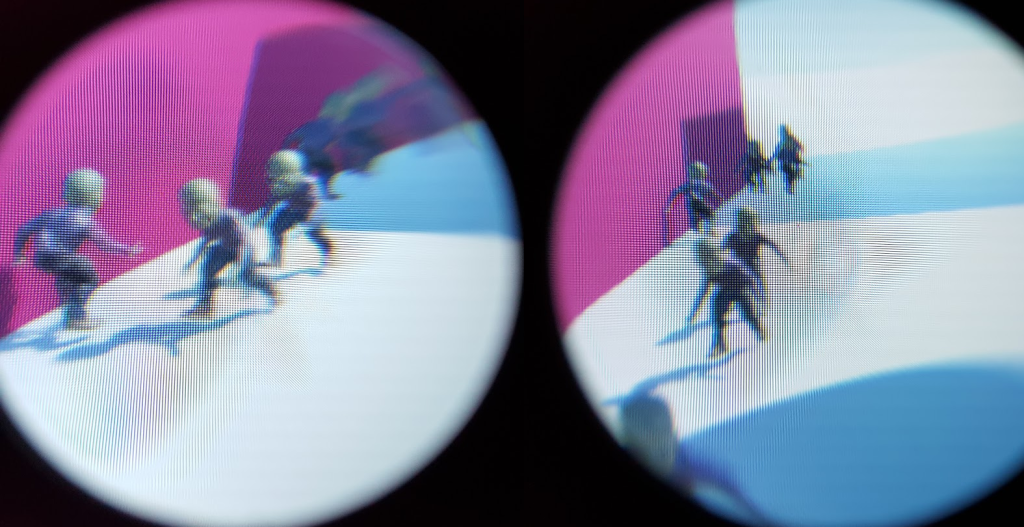
Unity: VFX Toolbox – Experimental Image Sequencer Update
PHP: Laravel
[Laravel] is a PHP framework that provides authentication and a design to help create reusable code.
Global Game Jam® | January 20 – 22, 2017
Motherboard: Asus Rampage IV Extreme Drivers
MODO: Alternative Method for Modeling a PaperClip
Unreal: Ark Dev Kit Tutorial 1 – Making your first map!
Jasper Voice Control
[Jasper] is an open source platform for developing always-on, voice-controlled applications.
Android: Native NDK Updates
Android Studio support for NDK is no longer experimental. Read the latest docs on [Add C and C++ Code to Your Project] to see how to support native code in your Android Studio projects.
Rig a character with Blender
Game: Mass Effect 2 Is Free Right Now
Clueless Gamer: “Final Fantasy XV” With Elijah Wood – CONAN on TBS
Living Near Heavy Traffic Increases Risk of Dementia, Study Finds
Tutorials: MSFT .NET .Game Introduction
Game Engine: Marmalade is Back
The Marmalade Engine was close to dying, when GMO Cloud swooped in and [picked up the rights to continue developing the game engine].
Google AI Wrote Code To Do Better Translation
Quantum Break
Spriter Pro: Sprite to Animation Creator
Razer: Project Valerie
Razer: Project Ariana
MODO: Modeling a Basketball
New Year’s 2017 Snow
Unreal Engine 4 – Learn to Make a Game Prototype in UE4
[Unreal Engine 4 – Learn to Make a Game Prototype in UE4] is on sale now through January 10th for just $10.